To edit a GL account, from the General Ledger screen click on the pencil icon at the end of the row and open the GL Account.
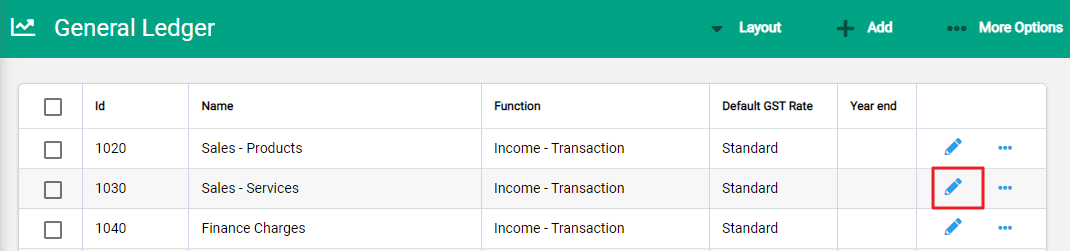
Existing details display. Enter the new details as required and Save to update.
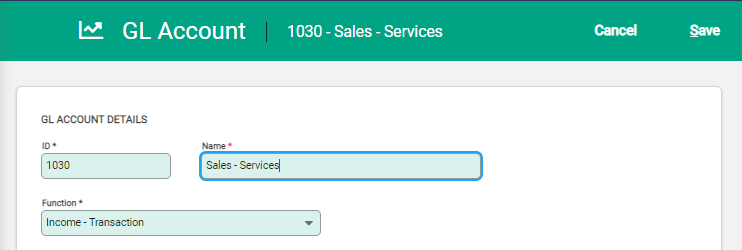
Alternatively, clicking within the row of a GL account opens a view mode of the record. Edit is available in the toolbar and selecting this returns to the edit mode (above) allowing for changes to be made.


