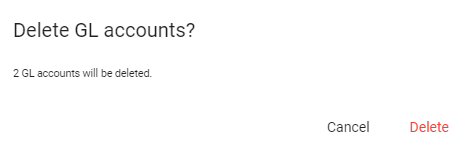If a GL account is unable to be deleted a notification outlining the reason will display in the header. Accounts that are no longer required and have transactions referenced should be deactivated instead, refer to Deactivate a GL Account.
GL Accounts can be deleted individually or in bulk.
Delete individual accounts
GL Accounts can be deleted from the General Ledger screen by clicking on the Spill Menu at the end of a row. From the menu displayed choose Delete.
![]()
Alternatively, use ...More Options within an account to activate the menu.
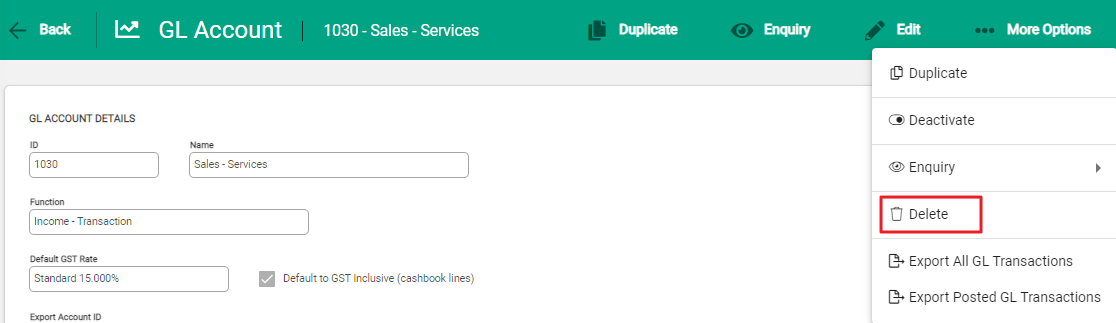
The confirmation window appears and because there is only one code to delete the window displays the account details with the confirmation message. Select Delete to confirm.
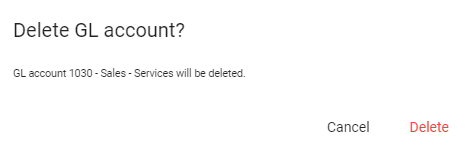
Bulk delete accounts
In the General Ledger screen select the checkboxes next to the GL Accounts to delete. This activates the Delete button in the toolbar. Select Delete to proceed.
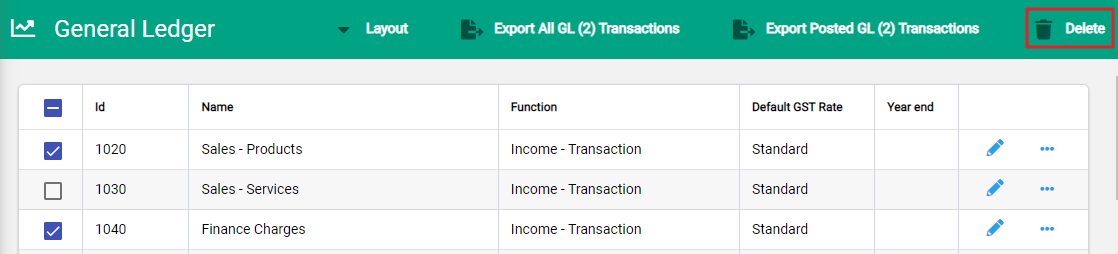
The confirmation box opens to approve the deletion of the accounts. The message confirms how many accounts are being deleted. Select Delete to confirm.